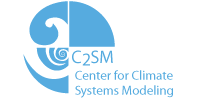Starting a run¶
In order to be able to run the model, you will need a runscript and an input file for the emission data
General information about runscripts¶
The model in its current version ( icon-hammoz-distrib-prerelease_1.0) is released with three runscript templates pre-configured for- a standard present-day simulation with ACCMIP emission data (exp.atm_amip_hammoz)
- a standard present-day simulation with ACCMIP emission data for anthropogenic and aircraft emissions but daily GFAS data for biomass burning emissions (exp.atm_amip_hammoz_GFAS)
- a pre-industrial simulation representative for 1850 emission conditions (exp.atm_amip_hammoz_PIA) (Caution: SSTs and sea ice are set for present day)
For each of the runscripts a corresponding emission-matrix input file (emi_spec*.txt) is provided.
Default settings¶
The default spatial resolution is R02B04L47, the preset period to be simulated is 2002-2013.
Output is written every 6 hours, a new output file is opened at the first day of a new month.
Generate a runscript from the template¶
Change directory to the icon-basedir of your clone of icon-hammoz-distrib.
Then execute
./make_runscripts atm_amip_hammoz
Customizing a runscript¶
The actual runscript is named exp.atm_amip_hammoz.run and you will find it in the directory 'run'
cd run
When you want to customize the runscript, think of the following:
- Adjust the start and end time of the experiment
- Adjust the output frequency (this can be set separately for each output stream)
- Change the name of the script
- Change the name of the experiment
- When using a different emission data set - build your own emi_spec_<emidatasetname>.txt file and add or delete where necessary the variables in the output_nml for the emi_tm stream.
Running the script¶
The exact command to submit your job to the batch queueing system of your machine may differ. Have a look at the
Platform-specific documentation
In case there is none for your machine, feel free to start one.